HostGator's Biggest May Discount - 30% OFF!
HostGator is at it again! It is giving away special discounts to
our readers once more, which is one of the many reasons why we stick to
HostGator. It gives away such discount coupons on every special
occasion, in this case, the onset of spring. This time, the coupon given
to us will give our readers an amazing 30% OFF on all hosting plans including reseller and dedicated hosting. In other words, you can get as as much as a $53.46 discount on the simplest plan, and as much as $139.86
discount on a business plan! This discount applies if you buy a domain
from HostGator. But even if you don't, you will still get a 20% discount! Remember, this offer expires on 15th May 2013, so you still have around two weeks to avail this benefit!
In case you're a newbie, and are wondering what we're talking about, please read our latest blogging series for more information. Also, check out the following post, which a recommended reading!
To avail this opportunity, simply click on the Get it button below, and then click on the View Hosting Plans button on the page that will open. Choose a hosting plan, and then enter the code given below the Get it button.
In case you're a newbie, and are wondering what we're talking about, please read our latest blogging series for more information. Also, check out the following post, which a recommended reading!
Get this discount now!
You have this amazing opportunity for a full two weeks! Act fast and grab this token before it expires! This offer is available to all customers worldwide, and best of all, there are no strings attached! And absolutely no hidden costs or conditions.To avail this opportunity, simply click on the Get it button below, and then click on the View Hosting Plans button on the page that will open. Choose a hosting plan, and then enter the code given below the Get it button.
spring30
Remember! This discount isn't for existing customers of HostGator. It is only for those who want to buy a new domain and hosting at HostGator.
What are the hosting plans?
HostGator offers three basic hosting plans; Hatchling, Baby, and Business.Hatchling Plan
This is the most basic hosting plan. Its rates start at $3.96 per month, and offers the following features.
- UNLIMITED storage space
- UNLIMITED bandwidth
- SINGLE domain
- 24/7 customer support
- Shared SSL Certificate
This plan applies to most bloggers who want to set up just one domain. However, if you're thinking of setting up multiple domains in the future, then consider the Baby plan.
Baby Plan
- UNLIMITED storage space
- UNLIMITED bandwidth
- UNLIMITED domains
- 24/7 customer support
- Shared SSL Certificate
This plan is for hosting multiple domains. We are currently using this to host our multiple websites. It starts at $6.36 per month.
Business Plan
- UNLIMITED storage space
- UNLIMITED bandwidth
- UNLIMITED domains
- 24/7 customer support
- FREE dedicated SSL Certificate
- FREE Toll free Number
This plan is for businesses and corporate website. It starts from $10.36 per month.
Why HostGator?
One particular reason why we chose HostGator was the excellent 24/7 customer support. The HostGator assisting staff is forever on the standby, ready to help you if need be. You can even connect to a representative via live chat at any time, and you will be chatting with them within a minute or two! You can ask them any appropriate question, and you can be sure to get an appropriate answer!Most other web hosts put a limit to the amount of space you get, or the bandwidth. Not HostGator though. You will get unlimited resources, even for the most basic hosting plan. In addition, you get free unlimited sub-domains, unlimited email addresses, and so on.
With HostGator, you can build a lot of powerful applications on your website. You can install a custom CMS, your own forum, online shopping store, eCommerce software, Chat, Wiki, Survey, Billing software, and so on!
Got questions?
Got any more questions you need to ask? Please feel free to ask in our comments section below. You could also connect to HostGator representatives via live chat. Good luck :)Choosing best webhosting for Blogger blogs

Before we move on, I'd like you to take a look at what we've covered so far in this series.
Part 3: Choosing best web-hosting for Blogger blogs
Part 5: Basic SEO Tips for a Newly Launched Blog - Beginners Guide
Part 6: In progress...
Part 6: In progress...
Why buy a web-hosting?
Web-hosting refers to storing your website files on a separate and
dedicated web server. This is different from domain hosting. Domain
hosting simply refers to purchasing a custom URL for your blog. While it
is true that Google provides free web hosting for your Blogger, the
fact remains that this hosting is really limited. You will face the
following restrictions even if you buy a custom GoDaddy domain for your
Blogger blog.
- You can not create sub-domains (subdomain.domain.com)
- You can not create a forum or any similar application
- You can not create custom webpages
- You will be limited to a few custom email addresses (if they are provided at all)
- You will not be able to host scripts on your site, and will have to rely on a third-party
- You will not be able to upload files that you want, except for images and videos that can only be added into your posts
- There's a limit of 1 GB to the total size of pictures you upload
- Each individual page be of at lax 1 MB in size
These are some of the many things that differentiates a blogger from a
webmaster. Beginners often don't realize their importance, and are
hesitant to spend money on a proper hosting. These features come in
really handy if in the future, you want to expand the scope of your
blog, and want to add custom pages, applications, tools, and add your
custom scripts.
This very blog you are reading runs on Blogger, but is hosted at a
custom web-host. We've had experience with many web hosting companies,
and have found HostGator to be the best option for bloggers. We
ourselves are using HostGator for hosting this blog, along with our
sister blog Smart Earning Methods.
Why HostGator?
HostGator
provides one of the best hosting services one can ask for. If you
navigate over to their homepage, you will find that they have won
numerous awards and achievements in their field. And if you search
anywhere for the top web hosting companies out there, you will find
HostGator everywhere. And not without reason. Their inventory of
features is simply astounding!
- UNLIMITED storage space
- UNLIMITED bandwidth
- Free and easy website builder tools
- Free 24/7 customer support
- Feature-rich and easy-to-use control panel
And that's just the start! HostGator has three basic web-hosting plans;
Hatchling, Baby, and Business plans. The above mentioned features apply
to all. In addition, if you want further options, you can choose the
Baby or Business plan.

These plans have flexible payment options. You can either pay on a monthly basis, or once after every three years. The longer plan you choose, the cheaper it will become.
We ourselves are using the Baby plan. It allows us to host an unlimited number of domains on our server. However, most beginners should go for the Hatchling plan, because they will most probably have to deal with a single domain at max. We have more than one blog, so that is why we need the Baby plan. So if you intend to create more blogs, you should choose the Baby plan. Otherwise, go for the Hatchling plan. They have much the same features, except for the option of unlimited domains for the Baby plan.
The Business plan is for corporate businesses, and doesn't apply to bloggers.
Recommended reading: HostGator best hosting Plans for Blogger
One thing that makes HostGator stands out is their excellent 24/7 customer support. They will help you at each step in the installation and setup of your blog. You can also use their live chat, which will connect you to an assistant within a minute! You can ask them any questions, and they will help you out as much as possible.
HostGator also goes crazy on its rates! It offers discounts all the time, and you can use a coupon code to get as much as a 75% discount! That, coupled with a long-termed plan will reduce your investment by a great deal.
Recommended reading: HostGator best hosting Plans for Blogger
One thing that makes HostGator stands out is their excellent 24/7 customer support. They will help you at each step in the installation and setup of your blog. You can also use their live chat, which will connect you to an assistant within a minute! You can ask them any questions, and they will help you out as much as possible.
HostGator also goes crazy on its rates! It offers discounts all the time, and you can use a coupon code to get as much as a 75% discount! That, coupled with a long-termed plan will reduce your investment by a great deal.
So what are you waiting for? Go and get yourself a web-hosting at HostGator, and start enjoying a feature-rich environment where you can tweak your blog to your heart's content. Wish you all the best in your blogging career :)
Replace Threaded comments with Google+ Comments in blogger

Switching to Google Plus comments
To enable Google Plus comments for your Blogger blog, you will first have to connect your account to your Google+ account. To do this, just follow these steps.- Log into your Blogger dashboard, and choose a blog you want to connect
- Click on the Google+ button from the left sidebar
- Click on the Get Started button on the top-left side to connect your account. This will not appear if your account is already linked.
- Follow the simple instructions to connect your blog.
- Once connected, you will see an option Use Google+ comments on this blog. Checking this will enable the new Google Plus commenting system.
This will turn your Google Plus comments on for default templates. But
it won't work for custom templates. For that, you will have to tweak
your template source code and make some edits as instructed in the
section below.
Displaying Google comments on custom templates
There are two ways to do this. You could either use the easy way, which
is the Revert to default option, or you could do it the geek way, which
is via the HTML editor.
The easy way
Custom templates have customized widgets that usually override the default settings. And that is why this commenting system might not work with custom templates. However, if you were to somehow remove those overrides, the commenting system would display on your blog without a hitch.To do that, you can revert your Blog Widget to defaults in your template HTML editor via the following steps.
- From inside your blog's dashboard, click on Template from the left sidebar.
- Click on Edit HTML
(Before moving on, we'd suggest you backup your template, just in case anything goes wrong)
- Click on the Revert Widget templates to defaults button
- Now, Be careful to select Blog1 Widget from the list. Do not select any other, as it will reset other widgets to default as well.
This will solve the problem most of the times, but there's a big problem. You will lose the customization in your Blog Widget. So if you want to preserve the look of your current widget, then I'd suggest you use the alternative geek's way.
The geek's way
This isn't as geeky as it sounds. All you have to do is replace a couple lines of code with another. From inside your HTML editor, press Ctrl + F and search for "threaded_comments". You will see a chunk of code as shown below.<b:if cond='data:blog.pageType == & quot;static_page"'>
<b:if cond='data:post.showThreadedComments'>
<b:include data='post' name='threaded_comments'/>
<b:else/>
<b:include data='post' name='comments'/>
</b:if>
</b:if>
<b:if cond='data:blog.pageType == & quot;item"'>
<b:if cond='data:post.showThreadedComments'>
<b:include data='post' name='threaded_comments'/>
<b:else/>
<b:include data='post' name='comments'/>
</b:if>
</b:if>
Carefully look at the bolded code, and then replace them with the following line of code.
<b:include data='post' name='comment_picker'/>
If you want to display comment count, you can simply modify the above line of code
<b:include data='post' name='comment_picker'/>
Still not working? Please feel free to mention your queries in the comments below. And please try to be as relevant as possible. Thank you :)
Replace your blogspot domain with a Dot com domain From Godaddy
One thing that makes people, who want to start a blog, hesitate is the
set up of a custom domain. Even people who have a free blog don't
immediately want to move to a custom domain, because it all seems like a a lot of work, and too complicated at that. Many are unsure as to where they should get a domain
from, and are afraid they'll get scammed online. We have compiled this
small guide to help such people overcome their hesitation, and take the
big step that will essentially influence the growth of their blog. For
this purpose, we walk you through Domain setup from GoDaddy, a large and reputable domain registrar.
Update: MBT Readers can signup now for an account with a special discount of 35% on all purchases: Offer Expires 30th april!
Update: MBT Readers can signup now for an account with a special discount of 35% on all purchases: Offer Expires 30th april!
Before we move on, let me remind you that this post is a continuation of our Blogging Guide for Beginners series. If you have missed something, you can find it below.
Part 2: Replace your blogspot domain with a Dot com domain From Godaddy
Part 5: Basic SEO Tips for a Newly Launched Blog - Beginners Guide
Part 6: In progress...
Part 6: In progress...
Recommended: 10+ Reasons why you should buy a custom domain for Blogger
What is GoDaddy?
GoDaddy is a large and reliable domain registrar and web hosting
company that serves millions of domains - so you can be sure that they
won't be running away with your money. The best thing I like about
GoDaddy is, it is integrated into Google Blogger. If you have a Blogger blog, you can simply buy a domain from inside your Blog's dashboard!
Why choose GoDaddy?
GoDaddy offers some of the cheapest domain rates you could get anywhere. Their .com domains (which are usually the most expensive) can be purchased for as low as $10 (even $7 using some discount offers). They also give you plenty of features you can employ to extend the functionality of your blog.- Hosting with site builder - A basic free and easy to use website builder for beginners who'd like to make a small website of their own in no time at all
- Easy starter guide - A detailed step-by-step guide to help beginners get started online
- Personalized emails - Get your own email addresses (you@yourdomain.com) instead of the conventional you@gmail.com (or similar) emails
- Sub-domains - Create personalized sub-domains such as contact.yourdomain.com instead of just www.yourdomain.com
- Domain forwarding - Easily forward or redirect to another domain
- And much more.....
Buying a domain
Buying a domain through Blogger is extremely easy. From your dashboard, click on Settings. Under the Publishing section, click on the Add a custom domain option.
You will get an option to choose from among a list of top-level domains (.com, .net etc). Choose any, and then continue to next step. Blogger will check with GoDaddy whether your domain is available or not. If it is, you can continue to domain registration, which is basically a form you have to fill.
Once filled, you can proceed to Google Checkout. It will ask for your credit card details, and will charge you only $10. Once the transaction is successful, you're all done! Sit back and relax as the Blogger team sets up and configures your DNS settings. Once this is over, you will be able to access your site at www.yoursite.com!
Was this post helpful to you? Do give your feedback in the comments section below. And remember: please keep your comments relevant, and avoid spamming and/or promoting your own blog/business. Thank you :)
How to create your First blog - what platform to choose?
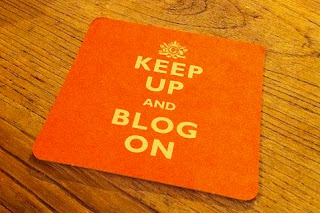
Alright. So here's a topic that has been dragged around quite a lot by
now. But it never seems to go out of fashion, because every year, more
and more people are entering the blogosphere.
Recent trends have changed the job-oriented mentalities, and have
inspired entrepreneurship. Therefore, it is high time people should
start looking into alternative sources of income, or even
a productive hobby that can reward them for their time and effort.
Hence, in this post, we are going to walk new users through in creating
and setting up their first blog, and the platform they should choose.
Note: This post is the first installment in our Blogging - Getting Started series. Here's what we'll cover
Part 1: How to create your first blog - what platform to choose?
Part 5: Basic SEO Tips for a Newly Launched Blog - Beginners Guide
Part 6: In progress...
Part 6: In progress...
Is blogging worth it?
That depends on how you see it actually. The key behind blogging is hard
work and dedication. Every job needs those two ingredients, but
blogging needs them more than anything. If you are willing to give a
couple hours or so to your blog every day, 365 days a year, only then
can you hope to earn decent pay-checks.
Reward is something that comes later on. So blogging needs determination
to wait out that time with all the hard work without hoping for an
immediate reward. Tonnes of people fail at blogging simply because they
want to 'get rich quick'. Please realize that there is no easy way out.
And if you'd rather not invest as much of your time and efforts, then I
am afraid blogging isn't for you.
If, however, you do have the determination, and want to create your own
blog, then here's something you should read before creating a blog.
Choosing a platform
This is a very important question you must settle before you move on,
because it will ultimately effect your growth. Although there are
various blogging platforms available out there, two of the most used and
recommended are Blogger and WordPress.
The debate between Blogger and WordPress
is a long, and never-ending one. Indeed, different people have
different point of views, and different reasons for liking either of the
two platforms. The decision, however, ultimately depends upon what sort
of a user you are, and what you intend to do with your blog.
Blogger
Blogger is the best option for you if you're a beginner user. It
is easy to implement, and the learning curve is a very comfortable one.
Blogger is customizable to a great extent, and doesn't need you to have
any skill-sets for using it. Anyone can set up a Blogger blog. And best
of all, there's little to no investment required. For your blog, you
will only need to buy a domain, which is worth $10, give or take a few
bucks.

Another great thing I like about Blogger is, it is pretty easy to tweak.
There's a single template code which you can edit to change the outlook
of your blog. And the implementation is pretty clean and efficient too.
Blogger is optimized for search engines, and contains easy social
integration.
There is, however, a catch. Blogger is limited in the sense that it
isn't for programmers. You can not run PHP or ASP scripts on your blog,
nor can you fiddle around with a database. There's also a limit to the
number of stand-alone pages, and the number of users you can have.
WordPress
WordPress is an extremely powerful open source software that is
customizable to a great degree. And best of all, it supports PHP, so it
is the number one choice for programmers and web developers. You could
create heavily dynamic content or flexible database applications on your
WordPress site. Hence, it is preferred by the corporate and business
sector, where functionality is the biggest priority.
However, the learning curve is pretty steep. WordPress can be difficult
and challenging. Even the slightest of tweaks can take up a lot of time
and effort. And since the software is constantly updated, plugins you
are using currently might not work well with the next update. Hence, you
will end up a lot of time debugging errors and finding solutions.

WordPress also requires you to invest a lot of money in it. You have to
buy not just a domain, but a hosting as well. And if you want full
customization, you will need to buy a framework. So even the start-up
investment can reach as high as $150-$300 - let alone on-going
investments in hosting renewals, plugin subscriptions, and so on.
(NOTE: There are two types of WordPress blogs. Free
(www.yourblog.wordpress.com), and self hosted (www.yourblog.com). Free
blogs are hosted on WordPress.com, and are extremely restrictive. They
only serve as a demo for self hosted blogs (WordPress.org). In this
post, we are talking about self-hosted blogs which are fully
customizable, and not free WordPress blogs)
So in essence, between Blogger and WordPress, Blogger is the better
option for beginners. WordPress requires a lot of time, effort and
resources. But Blogger is totally free (apart from the domain). And it's
not like Blogger blogs can't be professional. This very blog is run on
Blogger. And you can see for yourself how much customization we have
done. So WordPress is best for corporate and business sector websites,
whereas Blogger is best for individuals who have little to no
development experience. Hence, we would recommend you choose Blogger,
and not WordPress.
Creating your first blog
Creating a blogger blog is really simple.
- Sign in, or register yourself at Blogger.com
- Once in your dashboard, click on the New Blog button on the left side.
- Now, you will see a pop up where you will be prompted to enter a Title and Address for your blog. Fill the fields, and then pick a general template.

- You are now done! You can now start writing great content on your blog.
If you want to move off the blogspot sub-domain and buy your own, then
please refer to the following guides which explain the process
thoroughly.
Additionally, you might like reading the following posts once you have set up your blog and are ready to create content.
Got any more questions regarding blogging? Ask in the comments below, or
stay tuned for more of our posts on this blogging series, where we'll
discuss various aspects of blogging. Cheers :)
Create Open Source Projects with Google Summer of Code Program

Are you a university student with IT-related majors, and looking for some real hands-on development experience this summer? Then the Google Summer of Code program is just for you! Google once again is providing students with the opportunity to showcase their skills and work with Google to achieve greater heights. This time around, Google is providing students with a platform to work on Open Source projects sponsored by Google, and overseen by mentor organizations. This is nothing short of an internship, as you will gain real-world industry development experience that applies to your field, plus you will get recognition from Google, and a nice pay-check!
The Google Summer of Code 2013 Program
It's all about coding! The Google Summer of Code is an annual program
that has been going on for 8 years now. More than 6,000 Students have
worked on projects mentored by over 400 organizations. Students will get
to work on actual open source software projects over the summer. These
projects will be overseen by mentor organizations, who will guide the
students and address technical issues.
Eligibility - There is an age restriction of 18+ for
participating in this program. The students must also be enrolled in a
college or university. Although preferable, students don't need to be
majoring in Computer Science. It depends on the projects you are going
for. And project fields also include computational biology and mining
engineering etc.
How does it work out?
Big open source projects (like Linux, Mozilla etc) first choose
administrators to represent their company as mentors. These mentors then
submit a proposal to Google. If that proposal gets accepted, they get
an account with the Google Summer of Code program 2013 (Students don't
need to worry about this part).
Students then submit proposals for working on specific projects with
mentors. The mentors will then choose from among the applicants, and the
students can begin coding once they are oriented. Students have to hand
in evaluations showing their progress as requested by mentor
organizations, and they will pass or fail after evaluation is done by
the mentor organization. Failed students are automatically dropped out
of the program.
Benefits for students
Being a university student, you should know pretty well how useful these
extra-curricular activities can be. Since you'll be looking for a job
soon, you will get some real hands-on experience on how things are done
out there in the industry. Besides, a project such as this, especially
one sponsored and recognized by Google could do wonders for your resume,
and would help you out immensely with job opportunities.
Besides, there's a nice payout! Approved and accepted projects will get
$5,500 per student, $500 of which will go to their mentor organization.
$500 are paid out after the acceptance of the proposal, and $2,250 are
paid after the mid-evaluation and final-evaluation each! Real nice way
to fill up your pockets this summer, if you ask me!
How to apply?
To apply to this program, visit the Google Summer of Code 2013 website, and register as student. Registrations for organizations have already been completed. Student registration deadline is till May 3rd (12 00 PDT). So hurry! There are a limited number of slots available!
Once registered, you can browse through 177 organizations to work with.
Submit your proposal to the mentor of your choice (max proposal limit is
5), and wait for acceptance.
For full details, please visit the GSOC 2013 website. You will find all
the instructions available there, along with guidelines on how to submit
a proposal. Give it your best shot, because your selection will be made
based on your proposal! If you have further questions, please feel free
to ask me. Also refer to this FAQ for answers to your questions. All the best :)
Filed Under:
Google Some Disadvantages of enabling Google+ comments on Blogger

The Google Plus comments integration
with Blogger is turning quite some heads now, and a lot of bloggers
have gone ahead and implemented it. This seems to be one of the biggest
improvements in Blogger over the recent past. And at first glance, it
looks pretty slick, with a clean and solid implementation. It makes things really easy, especially for bloggers who can track the conversation more easily. At the same time, readers can contribute right from Google Plus,
without needing to open the blog. However, upon closer inspection, it
seems that the new implementation isn't without its flaws.
It has been some days since this feature came out - plenty of time for
us to play with it. And there do seem to be some disadvantages of using
this new commenting system. These might manifest themselves later on, if not immediately.
Disadvantages of using Google+ comments on blogger
Firstly, to use this feature, users need to use their Google account ID,
which can be a bit of a problem for readers who are using alternatives.
But the real problem lies in the fact that this commenting system is dependent upon the URL of your blog. If you change the URL, for example when you are migrating to another domain or re-branding, you will not be able to migrate these comments, and they will be deleted! Unlike Facebook Comment API, Google comments aren't stored on any app accounts. This means that migration is not an option, and that, you'll lost all your comments should any such thing happen.
Another big disadvantage is the increase in Page Load Speed. It takes some time before all the data is fetched from Google. Usually, this isn't noticeable, but try loading your blog on a slow dial-up connection, and you will see those comments appear much later.
Some people have also reported that the comment statistics are no longer accurate (or sometimes visible).
All in all, it's a pretty good package, but Google really needs to spend some more time with it. If you have problems, or have suggestions, please feel free to comment in the section below. Cheers :)
Filed Under:
Blogging tips,
Google Plus
But the real problem lies in the fact that this commenting system is dependent upon the URL of your blog. If you change the URL, for example when you are migrating to another domain or re-branding, you will not be able to migrate these comments, and they will be deleted! Unlike Facebook Comment API, Google comments aren't stored on any app accounts. This means that migration is not an option, and that, you'll lost all your comments should any such thing happen.
Another big disadvantage is the increase in Page Load Speed. It takes some time before all the data is fetched from Google. Usually, this isn't noticeable, but try loading your blog on a slow dial-up connection, and you will see those comments appear much later.
Some people have also reported that the comment statistics are no longer accurate (or sometimes visible).
All in all, it's a pretty good package, but Google really needs to spend some more time with it. If you have problems, or have suggestions, please feel free to comment in the section below. Cheers :)






0 comments:
Post a Comment