Download counter : A Plugin for blogs!
This is the first plugin of its kind created for websites which share downloadable resources. The plugin amazingly works with all major blogging platforms like wordpress and blogger blogs. It can even be used in static Sites or any CMS you may be using. This tool will count and display download stats whenever a visitor downloads a resource form your site. The data is stored at your firebase free account. Luckily we are amongst very few who have started developing tools using the newly introduced Firebase system that allows developers to create dynamic and data-driven tools without worrying about backend development. You do not need to worry about server code or managing databases, firebase does it all for free. All you need is to code some delicious scripts that does half the work. This plugin is a custom alternative to Dstats download tracking service. Lets add this amazing tool to your blogger blogs!
1. Create your Firebase Account *
To store your data for downloads, you will first sign up for a free account at Firebase.Fill up the easy steps sensibly and then once your account has been activated, you must create your first Firebase database as guided below in step#2.
2. Create a Firebase Database
Previously you could only create 2 firebases but now you can create a total 5! So create one for your download stats data- Towards the bottom right side of your account, you will find the following submit box.
2. Give your firebase a short name. In my case I named it mbtblogstats. This name will be used as your unique Identification.
3. Hit create and note down your firebase URL because we would need it later in this tutorial.
Installing Download Counter Plugin:
The steps below are for blogspot blogs. Wordpress users may simply note down the method and apply accordingly on their WP powered blogs.- Go To Blogger > Template
- Backup your template
- Click Edit HTML
- *Search for </b:skin>. Click the black arrow to expand the code.

5. Paste the following Styles just above </b:skin>
/*----- download counter by MBT-----*/
.mbtloading {
background: url('https://blogger.googleusercontent.com/img/b/R29vZ2xl/AVvXsEhNJzvlsCbZEVKMKbs_NXKfzYa81HDS_qnVsaKyK4xUwnxl4oKqiDLWaS4KM5YwjwsuKq6-fo_ocKxB8Nt4pXLdDexNo9yMbKnw2ympOmT_1N9sS0wNY6EjwTCs2_xjIGVeVgArHa2dYsRi/s320/mbtloading.gif') no-repeat left center;
width: 16px;
height: 16px;
}
.blog-stats {
color: #289728;
font: bold italic 18px georgia, arial;
float: right;
}
You can easily change the color and size of the Numeric Text count by editing #289728
Tip: Use our color generator Tool to pick a color of your choice
6. Now search </body> and just above it paste the following script:
<!-- Download Counter by MBT starts-->
<script type='text/javascript'>
window.setTimeout(function() {
document.body.className = document.body.className.replace('loading', '');
}, 10);
</script>
<script src='https://cdn.firebase.com/v0/firebase.js' type='text/javascript'/>
<script>
$.each($('[data-download-count=true]'), function (i, e) {
var elem = $(e).parent().find('#download-count').addClass('mbtloading');
var id = $(e).closest('.post-body').siblings('a[name]').attr('name') + "-" + $(e).attr('id');
var downloadStats = new Firebase("https://mbtblogstats.firebaseio.com/downloads/id/" + id);
var data = {}, isnew = false;
downloadStats.once('value', function (snapshot) {
data = snapshot.val();
if (data == null) {
data = {};
data.value = 0;
data.url = window.location.href;
data.id = id;
isnew = true;
}
elem.removeClass('mbtloading').text(data.value);
});
$(e).click(function (e) {
data.value++;
if (isnew) downloadStats.set(data);
else downloadStats.child('value').set(data.value);
});
});
//<![CDATA[
$(document).ready(function () {
//checks if the number of posts on this page are more than one then return.
if($('.post-outer').length > 1)
return;
//selects the element to be made sticky.
var stickElement = $('.date-header'),
//selects the element which would trigger the sticky elem to go away
hideTrigger = $('#comments'),
//class name to be added (it should match the class in CSS)
fixed = "fixed",
top = stickElement.offset().top;
$(window).scroll(function (event) {
var y = $(this).scrollTop();
var maxY = hideTrigger.offset().top;
if (y >= top && y < maxY) {
stickElement.addClass(fixed);
} else {
stickElement.removeClass(fixed);
}
});
});
//]]>
</script>
<!-- Download Counter by MBT Ends-->
Replace mbtblogstats with your Firebase name that you created in step#2.
7. * Now search for <head> and paste the following JQuery library just below <head>
<script src='http://ajax.googleapis.com/ajax/libs/jquery/1/jquery.min.js' type='text/javascript'></script>
You may not add the jquery code if you have already linked to Jquery library in your blog.
8. Save your blog and you are all done with coding!
Displaying Download stats in Posts
Now whenever you wish to display download stats for a particular file. Simple link to your file using the code below:<div style="width:120px;">
<a data-download-count="true" href="#">Download Now!</a>
<div class="blog-stats" id="download-count">
</div>
</div>
- Replace the # sign with your File link.
- You can write anything instead of Download Now! If your link is bigger in length then increase the width of the counter so that it shows the count in alignment.
Exams Over! Celebrating Over 58,000 Readers
 Its
tough being a final year B.E student and yet running blogs. Exams for
some may sound horrible but it means a complete two months deadlock to
my online activities. I just can't express how great I am feeling at
this moment, talking to you after several weeks. It felt more like
missing my great family and friends. Internet and technology waits for
no one, during my absence I observed tremendous developments across
major platforms from Blogger till social Media. I was shocked today when
I saw the new layout of Google+ Profiles. Changes are going fast at
Google side. Amazingly they have even integrated their comment Plugin with BlogSpot blogs.
But what amazed me more was looking at STC Network's two months traffic
Analytics and Ranking Details. Unfortunately Alexa for MBT has dropped
from 4K to 6K but the good news is that readership has taken a whole new turn out. We are now a big community Alhamdulillah with a loyal readership of over 58,800 Readers which is indeed a great news for all MBT readers and the team.
Its
tough being a final year B.E student and yet running blogs. Exams for
some may sound horrible but it means a complete two months deadlock to
my online activities. I just can't express how great I am feeling at
this moment, talking to you after several weeks. It felt more like
missing my great family and friends. Internet and technology waits for
no one, during my absence I observed tremendous developments across
major platforms from Blogger till social Media. I was shocked today when
I saw the new layout of Google+ Profiles. Changes are going fast at
Google side. Amazingly they have even integrated their comment Plugin with BlogSpot blogs.
But what amazed me more was looking at STC Network's two months traffic
Analytics and Ranking Details. Unfortunately Alexa for MBT has dropped
from 4K to 6K but the good news is that readership has taken a whole new turn out. We are now a big community Alhamdulillah with a loyal readership of over 58,800 Readers which is indeed a great news for all MBT readers and the team.
We have started getting great public exposure and have been invited by several renown local universities this year for conducting sessions
on "Internet Marketing, SEO and Blogging". Buddies all this was only a
dream without your kind support and continuous feedback. I am whole
heartedly thankful for your consistent motivation through emails, comments, Home visits and telephone calls. Love you always! :)
Increase in Readership
Readership has always remain one of the fundamental ingredient of a successful blogging career. It's the following that helps you to reach your goals and work hard even better. People track blogs using different sources thanks to growing development in Web technology. They are no more limited to RSS subscription or atom feeds.Following are some ways you can keep track of our delicious tutorials, plugins, updates and creative piece of resources coming this month.
25,164 Facebook Fans: Like Us to join the club »
4,320 Twitter Followers: Follow our tweets »
2,348 Google+ Followers: Follow us on Google+ »
5,707 Google+ Profile: Follow my personal Profile!
1,400 Friend connect followers
What are the things I will do first?
The
blogs were under mild management for over two months and they have
gathered enough dust that needs some serious cleanup. Following are
things I often do whenever I get back to work after a long time:
- Blog backup: I periodically make a backup of Wordpress and Blogger blogs on daily and weekly basis respectively. Read:→ Backup Wordpress Database and Files
- Checking Email Accounts: I am really lazy at checking emails during exams so this is one of the first things I do. Since I maintain three email accounts so it becomes necessary to keep a close look at all of them.
- HD backup: I backup all files on my Hard Drive into a safe portable Storage Device to ensure I have a safe backup of client resources, blog resources and personal data incase of Hard disk failure. For this I use a 500GB PassPort USB Disk
- Traffic Strategy: I discuss monthly list of trending topics with my co-authors and guide them on how to make proper use of Keywords and optimize their posts well. Great focus is given on basic SEO and SMO
- Fight spam: Both at blogs and Inbox. Spamming blogs have increased so much that we were force to start coding a plugin for this and I will release it this week inshAllah.
- Read my Favorite list! To recharge myself with all the latest developments happening at social media and blogosphere, I visit and read my favorite blogs.
- Schedule Orders: To server readers and clients parallelly I have to maintain a close relationship with both. for the past three months, I unfortunately failed to serve my lovely readers due to Engagement and Exams. Forgive me buddies :)
- Prepare Resources: I love to code, Design and craft for my readers. This month my head is popping with a lot of ideas! :p
- Buy domains: During every vocations I start experimenting with different domains in order to understand the fluctuating behavior of I-Market and search engines. I rarely sell them but keep them secret before they are grownup enough to be shared with you all. So it's a hint buddies that few surprises are on its way again :)
- Pay bills: Normally I pay on annual basis for Web hosting, Themes and some software tools but Ad campaigns require a monthly checkup to ensure I have paid for solo Ads, contextual Ads and Search ads on time. I often do it for clients who are using our lifetime PPC/CPM service Package.
What were the exams all about?
Time
wasn't easy for me this time. Engineering is tough and demands both
time and effort. The papers I attempted this semester (7th semester) for
my Computer and Information System Engineering Program were:
- Artificial Intelligence
- Parallel Processing
- Computer System Modeling
- Operating systems
- VLSI
I
am a back bencher and spend most of the time online and attend classes
rarely, so for a lazy student like me, preparing for papers during the
11th Hour is surely no less than a nightmare :p
What were you guys up to?
I
haven't talked or seen you guys for months so I would really appreciate
getting to know your whereabouts. Share all your online experiences,
achievements, and even exciting nightmares! I am free for a month now
and would reactivate the kitchen Recipes
soon. I have some tasty and delicious recipes along with resources this
time so make sure you don't miss any! Peace and blessings buddies
always :)
Success Secrets of Pete Cashmore who started blogging at age 19
 For any field that you might pick for yourself, has its own benchmarks of perfection and if you talk about blogging, Mashable
is a winner here. No matter which niche you choose for your blog, there
is no doubt that the best place to grab your hands on the latest news
related to the online world and social media network is mashable. We have been advising our newbie readers to keep their eyes on sites like mashable as following sites with a respectable alexa
and picking latest happenings from there is something that always
brings you not only a boost in readership, but also a quick revenue.
For any field that you might pick for yourself, has its own benchmarks of perfection and if you talk about blogging, Mashable
is a winner here. No matter which niche you choose for your blog, there
is no doubt that the best place to grab your hands on the latest news
related to the online world and social media network is mashable. We have been advising our newbie readers to keep their eyes on sites like mashable as following sites with a respectable alexa
and picking latest happenings from there is something that always
brings you not only a boost in readership, but also a quick revenue.
What I now believe after reading many success stories is that
entrepreneurs are born that way actually, and a good example here is of
Pete Cashmore, the mashable-man!
Mashable-The Inside!
Covering every minute aspect related to social media, technology, news
and what not, Mashable is the largest independent online news site. The
site that was launched back in 2005 is now enjoying a respectable alexa rank
of 361, with more than 20 million unique visitors a month and 6 million
social media followers. What makes this site unique is its reliability
and quickness when it comes to cracking the latest news. Mashable is now headquartered in New York City and also has an office in San Francisco.
Secret#1 : Pete Cashmore and his childhood!

There is one thing very special about the fortunate people; they
experience something misfortunate and that very incident becomes a
turning point of life. What made Pete Cashmore what he is now, was his
surgery of vermiform appendix at the age of 13. Although the surgery was
a complete success, the recovery was even harder and due to his
illness, Pete had to skip his school for complete rest. While being at
home, he started peeping in to many blogs and started learning from what
was shared on those sites.
Secret#2: Pete never told parents until his first success!
Been locked in a room, all busy with your machine and doing something
attentively makes parents suspicious, and that’s true, isn't it?
However, Pete was a lucky one here; probably some credit goes to his
illness too that his parents never questioned him about what he was up
to all day long. All that they predicted was that Pete was busy in
something and wanted to make some money online.
Secret#3: Mashable born at the age of 19!
In 2005, after learning all that was needed, Pete founded mashable
that primarily focused on social media and technology initially. He was
only 19 at that time and was living in Scotland with his parents.
Secret#4: Pete hasn't slept at nights since a long time!
After getting a considerable response from his home country, Pete
realized that targeting Britain only would not work and for that he
planned a different strategy. As much of the work was done in America,
he decided to reschedule his life to be available on those hours that
could bring better results by targeting audience from America as well.
If you are a pro-blogger, you must have understood his logic behind
doing so, time really matters!
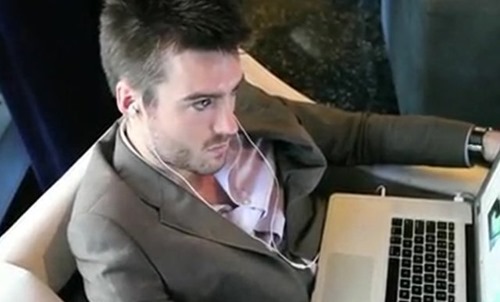
He started writing and posting at night and used to sleep few hours in
the morning. Most of us, whether it be students or bloggers know how bad
it really is to be up all night and compensate the loss in daytime.
Pete, in an interview shared:
'Cause I quickly realized, Well, Britain's not gonna be a big enough market, and most of the stuff is happening in America anyway. So, I need to be on those hours. So, maybe I'd go to bed at 6:00 AM, 7:00 AM, maybe I'd be up by mid-day and writing again, and every time that just burned me down. What I would do at weekends, I would... Friday night I would say, okay, there is no news that's gonna happen, I would just sleep all of Saturday, I'd wake up on Sunday morning. And hopefully, I had recovered enough that I could start blogging again, 'cause the news cycle doesn't stop, and I went on for a long time. That was probably 18 months or so, when it was just me up at bizarre hours. Sleeping in the morning, not getting any sunlight, and it really drains you.’
Secret#5: Success in 18 months!
It was amusing for him also to figure out mashable’s popularity and the
fact that there were about two million people reading mashable content a
month by the end of 18 months.
Secret#6: “Have I beaten Yesterday?”

Every successful man has got his own rules to follow and Pete has this
question to answer daily. He revealed once that what matters to him is
the fact that whether his today is better than his yesterday or not! If
yes, it’s a satisfaction!
Secret#7: Mashable-a team of more than 50 people!

When your work gets recognition, you need to produce even better. Being
all alone in a business might help you in keeping all the revenue with
yourself, the revenue been generated, however, is pretty less. Pete has
now more than 50 people working for him and enjoying a reasonable share
in the returns.
So, that’s all for now, but there is one thing for sure, Pete is one of
those lucky people on earth who find their talent at initial stages of
life and learn how to cash it.
More power to him,
Wishes
Making Money with your New Blog - Monetizing Basics

Before you move on, do take a look at some of the basics of blogging that we've covered so far.
Part 6: Making Money with your New Blog - Monetizing Basics
Google AdSense
Google AdSense is perhaps the most widely known advertising network, so
much so that a lot of people, especially new bloggers don't know of any
others except Google AdSense. So quite naturally, it'll be the first
thing they apply to. Agreeably, Google AdSense is a good starter for
beginners, and every blogger should try it at one point or another.
However, for earning real hard cash, you'll need to look into some other
networks.
Google AdSense is mostly a CPC network. CPC stands for Cost Per Click,
and means that you get a certain amount for every click you get on your
ads. You can also employ CPM (Cost Per Impression) as an AdSense
publisher. CPM gives you a certain amount on the completion of a set
Impressions target (for example $0.1 for every 1000 Impressions or views
on your ads).
Here are some articles that will help you get the most out of your Google AdSense ads.
BuySellAds
Google AdSense is good in as far as 'getting-the-wheel-turning' is
concerned. But these days, almost every other website is getting
approved by Google AdSense, which has driven the ad-space and
competition up, and the cost down. That's why you get so little revenue
per click.
This is where BuySellAds comes in. BSA does not operate like Google
AdSense. Instead, they are Direct Ads. There's a marketplace where you
get listed once you pass the BSA criterion of having over 60,000 unique
pageviews per month. Advertisers can then pick you from the list, and
choose you for hosting their ads based on your niche. This is one of the
reasons why you should have a clearly defined niche, because it'll then
be easier for sponsors for your niche to find your blog and advertise
with it. Once you get picked, you get paid for putting up an ad for a
certain period of time. Simple, yet effective. BSA is one of the biggest
source of income for many intermediate to professional bloggers out
there.
Read these articles to get a better idea about BuySellAds
Affiliate Ads
Affiliate Ads are yet another form of advertising, and they are based on
compensations/commissions. The idea is, you promote a product or a
service, get people to actually buy it, and then you get a certain sum
as a reward for 'referring' that buyer.
This concept is pretty widely used now. Companies need to grow, and for
that, they need customers. They'll do anything to get customers, which
is why most online products and services, and even some offline
companies too offer rewards for referrals. If you do it right, affiliate
marketing can become your single largest source of income.
We here at MBT often share discount coupons from HostGator
with our readers. HostGator in this case is acting as the host company,
and will reward anyone who can bring in customers for it. If you visit
their homepage, you will see how you can even earn $2000+ in one month
just from referrals!
Here are some posts that ought to help you out with Affiliate Marketing
Got questions? Please feel free to ask in the comments section below. And please, try to keep it relevant. Thank you :)
Filed Under:
Make Money Online 11 Most Popular Female Bloggers of 2013!
Today when the biggest competitor of man out there in industry is woman,
even the online earning medium too is equally availed by the powerful
ladies who know how to cash their talent. It was once perceived that
women lack in technical skills and it was somehow true too when the
technical work was all limited to the real world, thanks to the online earning strategies, now the chances to make money online are equally available for both-man and woman.
When it comes to blogging, women are a sound contestant of the race and are generating good revenue with their blogs.
Being a female blogger myself, here are a few inspirational women who
are known for their work. All data is latest for 2013 especially. Have a
look!
List of Most Popular Female Bloggers
1. Gina Trapani
Blog: www.lifehacker.com
Alexa Rank: 625
Niche: Self-improvement
The lady who has made it to the top 10 richest bloggers of the world is
the owner of Life hacker. The site has always been an inspiration for me
where the main focus is given to how actually one can improve his
personality. Gina is an active social blogger and the founding editor of
her blog. She earns about $110,000 a month with her blogging skills.
Impressive!
2) Rita McGrath
Alexa Rank: 4068
Niche: Marketing

Rita started her blog in 1994 as a not-for-profit blog with an aim of
improving the practice of management and its impact in the changing
world. Although initially the blog focused on Hardvard University only,
now the blog has turned into an organization where there are 30
employees, having offices in New York City, India and UK.
3) Ree Drummond
Blog: The Pioneer Woman
Alexa Rank: 7,645
Niche: Food

When it comes to mixing some ingredients and making the best out of it,
the Pioneer woman has no comparisons. Whether you are a housewife or a
business woman, your interest in cooking is something most evident. Ree
Drummond provides all what you might be looking for in food on her blog
which is widely followed across the globe.
4) Heather & Jessica
Blog: Go Fug Yourself
Alexa Rank: 18,000
Niche: Fashion and Style

Heather & Jessica have been keeping an eagle’s eye on every move
taken in the fashion industry to share it all with their readers. A good
site to follow.
5) Jenny Lawson
Blog: The Bloggess
Alexa Rank: 28,433
Niche: Humor

If you are looking for some great fun to laugh on, you must visit
Jenny’s blog. The blog contains every aspect of life, giving it a new
touch, making it hilarious. The site has a relatively good traffic rank
in the cities of Hartford and Washington (DC).
6) Julie, Janet, Francesca, & Sarah
Blog: Remodelista
Alexa Rank: 31172
Niche: Design

If you are looking for a platform to learn more about interior designing
and wish to give your home a new look; then this site will provide you
some decent ideas to follow.
7) Sara K. Smith
Blog: Wonkette
Alexa Rank: 32,975
Niche: Politics

Women were never behind in the field of politics and Sara Smith has proved it through her work. Wonkette is a popular political site owned by this female blogger. The blog covers all the highlights and latest political affairs
8) Ariel Meadow Stallings
Blog: Offbeat Bride
Alexa Rank: 50,404
Niche: Fashion

Offbeat Bride is most popular website for brides who dare to walk off
the beaten aisle. The site is all about fashion, advice, photos, and
more for couples who think differently about their weddings. The site is
viewed by over 170,000 unique visitors a month and has over 1.2 million
page views each month.
9) Martina Zavagno
Blog: Adverblog
Alexa Rank: 62,968
Niche: Marketing

Matrina is working as an insider in an integrated marketing firm and is
more than willing to share all her knowledge with her readers through
her blog.
10) Danielle LaPorte
Blog: White Hot Truth
Alexa Rank: 73,342
Niche: Branding

She’s positive, slightly spiritual, avant, and fully facing the
possibility of every day, which is probably why so many people turn to
her for guidance on how they can expand their brands, their campaigns,
their work, and their minds!
11) Tamar Weinberg
Blog: Techipedia
Alexa Rank: 87,000
Niche: Social Media

The lady whom we know as a Community & Marketing Manager at Mashable,
Tamar has been all up in social interactions for 15 years. Although her
personal blog needs more than what she is contributing at mashable, it
is likely to expect techpedia one of the biggest rivals of mashable in
the coming months.
So you see, women can make it all possible no matter which ever field
you pick to compare the capabilities of a man with a woman. One thing
that is common in all of these women is their consistency and high
spirit.
Hope that you enjoyed reading about the magnificent ladies of the blogging world,
Wishes
10 Underestimated Ways of Making Money Online
 Making money online and earning your livings via your laptop is becoming one of the most popular earning methods.
Statistics have shown that there has been a significant increase in the
number of people who are cashing their talent by utilizing the online
platform, which for sure is a good replacement of any other real world
job.
Making money online and earning your livings via your laptop is becoming one of the most popular earning methods.
Statistics have shown that there has been a significant increase in the
number of people who are cashing their talent by utilizing the online
platform, which for sure is a good replacement of any other real world
job.
It is interesting to find that when you question people about all the
possible online earning strategies available, all you come across is
either blogging
or freelancing. There are no doubts about the significance of the two;
yet, it is to be remembered now that with the spreading awareness among
the potential entrepreneurs, the two stated fields are becoming
saturated and complicated. If you look forward to build your blog, you need reasons; pretty good to attract your potential readers, as it is, there are more than a billion sites that are running on the same niche as yours. Similarly, now that freelancing is turning into a giant monster, every next person is known as a freelancer which in turn has created a tough competitive freelance market.
If you have tried your luck as a blogger
or a freelancer and failed to attain effective results, all you need to
do is to check out the huge list of alternates. Although there are
trillions of ways to make money online, here are 10 underestimated ways to earn online.
1) Cash your Talent at Fiverr
No matter how magical your words are, no matter how dedicated you are
towards your online business, your start-up earning a day is no more
than $2-3 a day as an average. How about bidding your talent for $5 all
in all? If the idea sounds decent enough, here comes Fiverr.com at your rescue.

Fiverr is a site that allows you to offer your services (whether be of
any type) for $5. The members can sell their gigs to people and can buy
the services for the same price too.
According to a research that I did few months back, there are all
possibilities that a member can earn more than $200 a month through Fiverr. The site deducts $1 as the service charges and the seller gets his $4 through PayPal easily.
Therefore if you are an interesting person and have got a command on
something special, creative and worth showing-off, register yourself for
free at Fiverr, and enjoy some extra income as a start-up.
2) Use SEOclecks and make money
If you are looking for better SEO services other than Fiverr and
searching for affordable SEO services with quality, then do not hesitate
to check this out! SEOclerks is an amazing micro job website, you may
find many micro job offering sites but what stands it different from
others is that, here you can buy affordable SEO services provided by SEO
professionals and could also sell your own services on your terms and
price. Here people are offering mass amount of services ranging from
Article Translating to Webhosting or you could offer selling anything
you want!

Getting paid or ordering is as easy as logging into the account. Simple money transactions can be made via PayPal or Payza. In case you don’t have any of them, just provide your profile e-mail for payments to receive.
3) Turn your Photography into an e-business!
It was recently that I came across a catchy line on a social media and
that was “You are not a photographer, you just have got a good Camera”!
That’s so true. These days, thanks to digitalization, all of us have got
the potential to turn into a photographer and make money by selling
high definition pictures online. All it needs is a little homework and
time to get a hold of the skill.

There are many sites that exclusively works on the same principle where
either few of them sell random pictures from you or place an order to
get perfect clicks for them.
Few sites are:
1)Photo Merchant
2)SmugMug
3)Zenfolio
5)ifp3
6)DigiLabs
7)Instaproofs
8)PhotoReflect
4)Hubpages.com
Being a writer myself, I have an additional vote for hubpages.com. If
you think you are capable of playing with words and know how to put your
thoughts down on paper, article writing is surely one of the decent
ways to get recognition for your work and money equivalent altogether.
Like many other sites like Squidoo.com and ezinearticles, hubpages.com
shares the revenue with its member on the basis of readership been
generated by their articles.

There are, however, few guidelines which, in case of failure can reject
your articles leading to the waste of good amount of time.
5) Make money by uploading Files
How about earning money for uploading files and getting some dollars
according to the number of downloads your uploaded files make? The idea
itself sounds great, isn’t it? There are people who do not have
technical skills or even the power of writings so this one is surely one
of the best remedies for them. There are many sites that offer
reasonable packages to their members, here are a few:
1)Docstoc.com
Payment on uploading: 50/50 revenue generated
2)Deposifiles.com
Payment on uploading: $25 per1000 downloads
3)Uploading.com
Payment on uploading: $1-100 for every 1000 downloads
4)Crocko.com
Payment on uploading: $1 per 500 downloads
5)Shareapic.com
Payment on uploading: $0.22 for every 1000 picture views
What you need to consider here is the choice you make to upload the
file. Think about uploading a video of your backyard and a solution
manual of a physics book. Ask yourself that will people be interested in
downloading your file? If yes, then figure out that why would they do
so. A right choice can bring you good dollars while a lame one can
actually eat your time without giving back any favors to you.
6)Earn with your iPhone!
It would be difficult to cover all aspects that an online earning medium
covers. You can even make money with your iPhone and make a better use
of it in spite of using it for casual activities. There are companies
that are associated with the development of iPhone applications and need
people to test their applications and provide them reviews. These
companies offer an online support and no matter wherever you are
situated, you can avail this opportunity and make considerable amount of
money.

Few sites are:
1) Swagbucks
Potential Earnings/Task: Approx $10
2) Gigwalk
Potential Earnings/Task: $5- $90
3). EasyShift
Potential Earnings/Task: $3- $20
Adding some extra dollars in your pocket is wise, especially when you enjoy using your iPhone.
7)Enjoy Profit with Forex Trading
Forex is a Currency market where currency trading takes place,
facilitating the exchange of currencies (similar to the currency
exchangers where you buy or sell the currencies). These days when the
online transactions have become the basic necessity of every single business,
no matter, big or small, Forex provides a good way to make money
utilizing the opportunity that is open for all equally, if they know a
little about Forex and Forex Trading Principles.

Once done with signup, step 1 is done, now you are required to add money
to your Forex account that you have planned to start trading with. If
you have a PayPal Account,
well enough, if not, good news is, you can transfer your amount with
wire transfer and many other online money transfer options.
This is important to mention here that although the profits are great in
forex trading; even the loss is unbearable at times. It is better to
invest your “Extra Money” here only.
8) Facebook fan pages
People take Facebook as a Social Networking site only, however, it can
turn into a business with profits that are beyond your imaginations.
Simple Question that might be clicking all of you is-how? Isn’t it? With
Facebook Fan Pages, you can make as much as you want, if you are innovative enough to target a huge audience.

Social media is enjoying huge audience and getting started with a
controversial/worth-following/happening fan page is a good option. What
actually happens is, according to the reach and reputation of your
fanpage, there are advisors who approach you for advertising their
products/services on your page. All in all, it’s a great way to make
money.
9) Make money By Online translation!
When you have nothing to cash, you at least have a language to use.
Online medium covers this talent as well. There are sites that need
online translators to make their products and services available in all
languages.
Few sites are:
Basic SEO Tips for a Newly Launched Blog - Beginners Guide

Before you move on, make sure you've covered the following parts in our blogging series.
Part 5: Basic SEO Tips for a Newly Launched Blog - Beginners Guide
Part 6: In progress...
Part 6: In progress...
Google Webmaster tools
Google Webmaster Tools is your friend! Whether you like Google or not,
you will have to sign up for Google Webmaster Tools (GWT). GWT is
basically a dashboard where you can not only get yourself verified as an
official owner of your site, but also get access to a lot of tools,
features, and reports. With GWT, you can change how Google sees your
website, and even receive messages from Google regarding updates, and
errors found on your website.
With GWT, you can;
- View Crawl Errors, Crawl Stats, Blocked URLs Index
- Fetch as Google - Pretty handy for fetching data for your website and submitting it to index to ensure that it's indexed more quickly.
- View search queries, and internal/external links
- Submitting sitemap (discussed below)
- ...and so much more.
Submitting Sitemap
The first thing to do after making a proper website or blog is to create a sitemap, and submit it to Google. A sitemap is basically a listing of the contents of your blog, sort of like a table of contents. It needs to be submitted to search engines so they know what content to find on your blog. We recommend that you put up some content first before creating and submitting a sitemap. A round 10 posts on your blog should be enough to get you started.When you submit a sitemap, search engines use the data on that sitemap to locate your site and your data, and index it. You might have noticed that your site didn't appear on Google after you created it. Well, to get it into search results, Google first needs to index it. And to make Google index it soon, you submit a sitemap.
To submit a sitemap, you first need a sitemap generator. For Blogger blogs, you can use the tool on the following link.
If you're using WordPress, then you just need a plugin called "Google XML Sitemaps". Either way, it's a simple process and only takes a few simple instructions.
Keep monitoring your rank and statistics
Now that you're a blogger and have started generating good content, it's time you should start monitoring your success. Keep track of your PageRank, which comes out every three months. The last one came in February this year. You should also keep a check on your Alexa Toolbar ranking. For monitoring your website statistics, you should use Google Analytics.Basic SEO Tips
We have shared many SEO tips with our readers before. Here is a round-up of some of the posts we've written. Check them out!- 10 Great Tips for Start-ups in Under 10 Minutes by Google
- Best SEO Tools to optimize your blog
- 20 Hot SEO tactics every Blogger must know!
- 13 Killer SEO Tips for beginner Bloggers
You might also like reading a couple SEO guides that come directly from Google
These basics tips and guides should get anyone started good with optimizing their website. If you still have questions, please feel free to ask in the comments section. And please, try to stay on-topic here. Thank you :)
5 most practiced Ways of building Active blog Readership

Here's what we have covered so far in this blogging series;
Part 4: 5 most practiced Ways of building Active blog Readership
Social media
Social media is your one-stop-shop for building your readership. People
nowadays don't just want to visit websites. They want content to appear
right on their screens while they are surfing through their social
network news feeds. For this, you need to create social media profiles
for your business, because you need people to visit your site again and
again, and not just the first time.
Google Plus
Google has gone to great lengths to make people use its social media that is Google Plus. Now, as a regular internet, you might not have fancied it much. But as a blogger and/or a webmaster, having a Google Plus presence is a must. Google Plus users gain an advantage in search results as their content can be +1'd by readers, they get an AuthorRank which informs PageRank, and so on.You can create a fan page on Google Plus for your blog right from your own personal account. Read the following to get an idea of what Google fan pages are, and how to create them.
Google Plus is about making connections. Follow others, so that they may follow you back. Participate in conversations, and generally socialize with people. Google favors social people when calculating AuthorRank.
Facebook Pages, much like Google Plus Pages, can also be created through an existing personal profile which won't effect the page. If you just go to Pages, and create a New Page (and follow the simple instructions) your page will go up live on Facebook for everyone to see. you should share your updates on this page, and it will get you likes and a steady referral traffic in return.
With Facebook, your posts can go viral easily. People who like or comment on your posts also make your post visible to their friends, who in-turn, can make it visible to their friends. This way, you can reach out to a lot of extended circles. You can actually see how viral each of your posts is.
Email marketing
Email marketing refers to reaching out to people and marketing yourself
via email. It is perhaps the most important aspect of building a
readership, and here's why.
Normally, new users learn about your website via search engines. But what if you had thousands of unique visitors daily, but then got hit by a major Google algorithm update such as the Panda? All those visitors would vanish instantly! If only there was a way to retain all those, or even a fraction of those visitors! This is where email marketing comes in.

People who like the content on your site might want to visit again, and might bookmark your site. But even bookmarking is temporary, and people often tend to delete them. You need to make them stick - to make it more substantial. Getting people to subscribe to your blog is a great way to do so. They will simply leave an email address, which will be added to your subscriber list. You can then market your brand to these subscribers via email, so they can access your content without visiting your site. On top of that, the traffic that comes from such people is steady, and not prone to change with changing search algorithms.
Normally, new users learn about your website via search engines. But what if you had thousands of unique visitors daily, but then got hit by a major Google algorithm update such as the Panda? All those visitors would vanish instantly! If only there was a way to retain all those, or even a fraction of those visitors! This is where email marketing comes in.

People who like the content on your site might want to visit again, and might bookmark your site. But even bookmarking is temporary, and people often tend to delete them. You need to make them stick - to make it more substantial. Getting people to subscribe to your blog is a great way to do so. They will simply leave an email address, which will be added to your subscriber list. You can then market your brand to these subscribers via email, so they can access your content without visiting your site. On top of that, the traffic that comes from such people is steady, and not prone to change with changing search algorithms.
Feedburner
There are various email subscription software that you can employ on your blog. One of them is Feedburner, which is free. It is powered by Google, so you can simply log in using a Google ID. To be able to use it, create an account (if you don't already have one), and then from the dashboard, burn a new feed.
Premium email software
If you think you're pro enough to move away from free services, then you can try premium ones like Aweber. It is a professional email subscription software like Feedburner, but with a lot of options for scheduling, customization, auto-responding, and email marketing, something Feedburner lacks as a freeware service. Aweber and similar services are excellent for business. But for most bloggers, and especially starters, Feedburner will do the trick.These channels should be enough to get you started for now. And indeed, they might all you need for a long time. We here at MBT built our readership by using these alone. It isn't hard, it's just time-consuming. If you have the patience, you will definitely succeed.
Got any questions? Feel free to ask. We'd also like your feedback on what basics you want to know, so that we can add it to our series. It helps others learn. And learning is what we strive for. Cheers :)












0 comments:
Post a Comment