How to use Google+ comments on Blogger?

Google is slowly building upon Google Plus, improving its functionality little by little. Up until now, it had only integrated Google+ share button in Blogger, so you could share to Google Plus
right from your Blogger dashboard. Considering that, this comments
integration is a big one, and can serve multiple purposes at once.
Track conversations easily
The aim of this new functionality is to provide a means for better
conversation tracking. Comments on Google+ and Blogger are now
integrated. So you will see two types of comments - direct comments, and
comments from Google+. Suppose you or someone has shared your blog post
to their G+ profile, and people are commenting on it. Those comments
are nicely integrated to appear in your blogger blog. This helps you
keep track of conversations really easily, and also helps readers get to
know more about what other people think about your blog.
Check out an example of this functionality in action in the image below.


Privacy concerns
Google Plus has decided not to make the same mistake as Facebook, so
this new integration doesn't come without its privacy settings. People
who comment on a Google Plus post, or on a blog through a Google+ ID,
they have the option of sharing their comments with specific circles. So
readers can essentially control the people they want their comments to
be visible to.
Expand your reach!
Another great +1 of this new integration is that, you can grow your
reach. Just like content shared on Facebook or G+ gains reach beyond
your fan-base, so do the comments that users make about your blog post.
These comments appear in the news-feed of people in the shared circle,
i.e. the people who are actually beyond your reach. In this way, you
could build a whole new audience and increase traffic to your blog by
just taking advantage of this integration.
Integrating Google Plus comments with blogger blogs
Google has made this integration really easy. Just sign into your Blogger dashboard, and follow the following steps.
- Find and click on the Google Plus tab in your blog's dashboard
- Click on Enable Google+ Comments.
Keep in mind that you will need to upgrade to Google Plus before you can
use this functionality. Also, comments already made on your blog posts
will continue to work with this new widget.
There's another very important thing to keep in mind as well. This trick
won't work with custom Blogger Templates, nor some latest Blogger
templates. For that, you will have to add a certain piece of code.
Mohammad will share a post on adding this functionality to custom
templates as soon as his exams are over, so stay tuned! And if you have
questions in the meantime, please shoot them our way! Cheers :)
Filed Under:
Google,
News How to use "x-default hreflang" for international landing pages?

Delivering your blog's or website's content in a multitude of languages
can make your web entity accessible to a wider range of audience.
Indeed, this is one of the many strategies webmasters employ to increase their website traffic.
They can simply configure their homepages to point towards specialized
content tailored for different users' different language requirement.
but now, there's a new and more SEO friendly way of doing this. Webmasters can now specify such specialized homepages using a new rel-alternate-hreflang annotation that Google only just introduced, and is compatible not only with Google, but other search engines as well such as Yandex.
There are two basic ways of delivering multi-lingual content; either
through redirecting users to another page with the corresponding
language setting, or dynamically changing your page's content to match
the preferences of the users (and based on other things as well like
their geographic location etc). But whatever way you deliver the
content, this markup will still work perfectly.
'Rel-Alternate-Hreflang'
Take this site as an example. Suppose we were to serve our content in
four different languages, English, Spanish, French, and German. The
respective URLs would look something like this.
- http://www.mybloggertricks.com/en/
- http://www.mybloggertricks.com/sp/
- http://www.mybloggertricks.com/fr/
- http://www.mybloggertricks.com/gr/
- and so on.....
If we were to add this annotation to our site, the best approach would
be to use <link /> tags in the head of our HTML documents. Here's
the syntax for this annotation.
<link href="http://www.mybloggertricks.com/en/" rel="alternate" hreflang="en" />
(for English content)
The 'x-default hreflang' attribute
You can use the "x-default" value in the hreflang attribute to indicate
that a page indicated by the href attribute doesn't have any specific
language preferences, and is the default page for any type of audience.
This should be used when the link points to the homepage, and not to any
language-specific page. For example;
<link href="http://www.mybloggertricks.com/" rel="alternate" hreflang="x-default" />
As mentioned earlier, it doesn't matter whether you change the content
of your website dynamically to accommodate different languages, or
redirect users to specific pages. This annotation will still work. If
you have problems with using this annotations, please feel free to ask
us in the comments below. Also share your feedback on the selection of
topics at our blog =D
Filed Under:
Google,
SEO Become a Google Student Ambassador for your College today!

Are you a fun guy who's always looking for something new to explore? If you're a college/university student eager to look into new opportunities,
then here's something you might like. Would you be interested in
becoming a Google representative for your college? Google has a program
called Google Student Ambassador Program that will empower students, and offer them new opportunities for grooming their skills.
What you get?
Under this program, you will get the opportunity of enhancing your personal development,
leadership, and communication skills. And there's more! A certificate
from Google, and an entry in your resume for being a Google Student
Ambassador would prove invaluable when you're out there, looking for a
job.
Besides, there's the swag of working under Google's name!
Google Ambassadors get to learn about innovative Google products and
programs. They will be kept updated with the latest happenings, and
what's currently going on at Google. And this is a big +1 for Google
enthusiasts like myself.
These Ambassadors serve to help Google better understand university
cultures. Their responsibility is to plan and host fun events on their
campus, and they will serve as campus contacts for Google teams. In this
way, these ambassadors will get a chance to get to know people at
Google, get tips and advice, and more. Connections like these can be
invaluable.
Who can apply?
The applicants can be from any major, and not necessarily from IT or
technology-related fields. The only requirement is that, you should be
social, and ready to take up social responsibilities like these. They
should also be involved in their college communities. That, and the fact
that they should be enthusiastic about Google and technology, because
otherwise, what's the point?
How to apply?
To apply, you must fill this registration form. But along with the registration form, you need to have the following;
- Certified proof of enrollment in your university for the year 2013
- Recommendation letters from 1-2 professors, lecturers, or former Google Ambassadors
- A short video of at most 1-minute length about yourself or your plans as a Google Ambassador. Make this unique and original. Surprise Google!
Hurry up, and grab this opportunity before the registration expires! The
length of this program will be one academic year, but the things you
learn will stay with you forever. It's a one-in-a-lifetime opportunity,
and you wouldn't want to miss it! Good luck :)
Filed Under:
Google Depositphotos: The Perfect Place to buy and Sell Photos

Are you a blogger or designer who is constantly in search of high quality images
and vector graphics to work with? Or are you an enthusiastic
photographer and/or designer capable of creating high quality images and
graphics or a Blogger who loves promoting affiliate products? In either
case, Depositphotos.com is the place you want to be, because it's your one-stop-shop for stock photography, high quality vector graphics, and even videos. You no longer need to pay steep rates for buying photos, as you can obtain royalty-free images from Depositphotos at very inexpensive rates. And if you're a photographer, you can make money while sitting at home by selling your high-quality images!
What is Depositphotos?
Depositphotos is a U.S based microstock agency that has met with
remarkable success over the past few years. It was founded in November
2009, and in a span of just over 3 years, more than 13.6 Million files have been uploaded to this site. It now serves customers in over 192 countries and over 15 languages.
So why Depositphotos, you ask? It is a creative content marketplace for
your graphics, but there's a lot more to it than just that. Here are
some of the reasons why bloggers and web designers should take a closer
look at Depositphotos.
Now here are some special opportunities for bloggers
to outshine others! If you're a blogger, you have the chance of
obtaining a free subscription from Depositphotos for your personal use,
or for holding a give-away for your readers. All you have to do is,
write a well-written review for Depositphotos on your blog/site, and
then follow the instructions given in the link above. If you pass their
requirements, you will get a free subscription which will entitle you to
download high-quality images for free!
Contributors and buyers get incentives in the form of an Affiliate program
that rewards them for every friend, family member, or co-worker they
refer to Depositphotos. They can also win rewards by promoting the
company in several ways.

You can also buy stock images without a long-term subscription. The prices range from $0.5 to $9, depending upon the size of the vector image.
Depositphotos has flexible payment options, and you can pay through PayPal, MoneyBookers, or Webmoney. You also have the option of payment via SMS as discussed earlier.
As far as as the amount of money paid out to sellers is concerned, that also depends. There are five levels of contributors, and their rank is determined by the number of downloads they get. The rates for different types of subscriptions also vary, as in, purchases via Pay-As-You-Go and purchases via PRO Subscriptions vary in amount (since they vary in the price as well for buyers). The following table sums up contributor levels and their payouts.
If you need to ask questions, please feel free to ask them in the comments section below. In the meantime, sign up with Depositphotos now, and start clickin' Especially don't miss it if you are good with Photoshop or any other image editing software. :)
- Smart search - You can browse images by categories, or search for them using advanced search filters with a lot of variety and sort options etc. You can search by category, contributor, keyword(s), file type, file size and orientation, and so on.
- Depositphotos API - An API for developers that allows integration.
- A plethora of files to choose from - From Abstract and Vintage/Retro, to Travel, Cities, Sports and Technology, there's a host of over 37 categories you can browse images from. And there are millions of files available, with new files being added daily. So you'll never run out of images and videos to choose from!
- Pay-by-SMS - A great and flexible option for buyers in certain countries, who can pay via SMS. All they need to do is send an SMS, and the purchase cost will be deducted from their mobile phone credit.
- Free trial-subscriptions
- Inexpensive rates, free trial subscriptions, and attractive contributor incentives (see below).
Opportunities for Bloggers!
Affiliate Program
- Bloggers who have photograph related websites/blogs can get $10 for putting up Depositphotos banner on their site. $20 if the site has an Alexa ranking of below 50,000.
- If a contributor you referred makes a sale, you get $0.03 per sale. The more you refer, the more you earn!
- For every purchase made by a buyer you referred, you get up-to 15% commission.
Pricing and payment options
Buyers have two options to buy photos from Depositphotos, i.e. via the "PRO Subscription plans" or the "Pas-As-You-Go Credits".- PRO Subscription Plans - With the PRO Subscription plans option, you can subscribe for 1 month, 3 months, 6 months or an year. You can choose a subscription type as well, i.e. between 5 photos per day (minimum) to 200 photos per day (maximum), and this will let you download the respective number of photos per day. For most bloggers, anywhere between 5-20 photos per day should be sufficient. The longer and the more images you subscribe for, the better value you get. You can get anywhere between $0.46 per image to $0.15 per image this way.
- Pay-As-You-Go Credits - Alternatively, you can buy credits, which you can later use to download images. There's no download limit per day for these subscriptions, as long as you don't exhaust all the credits. You can buy a minimum of 50 credits for $50, and the more you buy, the lower the cost per credit.

You can also buy stock images without a long-term subscription. The prices range from $0.5 to $9, depending upon the size of the vector image.
Depositphotos has flexible payment options, and you can pay through PayPal, MoneyBookers, or Webmoney. You also have the option of payment via SMS as discussed earlier.
Payout to sellers
That's a good question actually. Sellers can't set the price for their photos, because that's standardized by Depositphotos exclusively. So image prices do not vary from one to another. Rather, they vary depending on size.As far as as the amount of money paid out to sellers is concerned, that also depends. There are five levels of contributors, and their rank is determined by the number of downloads they get. The rates for different types of subscriptions also vary, as in, purchases via Pay-As-You-Go and purchases via PRO Subscriptions vary in amount (since they vary in the price as well for buyers). The following table sums up contributor levels and their payouts.
| Purchase method | |||
|---|---|---|---|
| Level | Criteria | Subscription | Credits |
| Green | > 499 Downloads | $0.30 | 44% |
| Bronze | 500 - 4,999 Downloads | $0.31 | 46% |
| Silver | 5,000 - 24,999 Downloads | $0.32 | 48% |
| Gold | 25,000 - 149,999 Downloads | $0.33 | 50% |
| Platinum | 150,000+ Downloads | $0.35 | 52% |
Your views?
So what are you still waiting for? This could be your chance to earn big money out of your passion for photography and graphic design!If you need to ask questions, please feel free to ask them in the comments section below. In the meantime, sign up with Depositphotos now, and start clickin' Especially don't miss it if you are good with Photoshop or any other image editing software. :)
Now Check your AdSense Earning Reports inside YouTube Analytics!

Are you a registered YuuTube partner, or aspiring to be one? YouTube Partners
are high earners who make a living out of their passion for creating
videos. And some are pretty good at it too. Thousands of people are now capitalizing over this opportunity.
For them, the AdSense and YouTube teams want to make things easier,
since a lot of them are giving feedback. And Google listens to feedback.
So to make things easier, YouTube has now integrated your AdSense
earnings right into its analytics, which means that you can now check
your AdSense earnings from your Videos from inside YouTube analytics!
Previously, AdSense for Content Host earnings for partners were
calculated and displayed inside the AdSense accounts. Now for a blogger
(using Google Blogger or something), this might not have been a problem.
But YouTubers don't especially like to go all the way to AdSense t
check out their earnings, especially if the only source of their revenue
is YouTube. Now though, with this latest update, such people can view
their earnings without leaving YouTube!
YouTube Analytics
YouTube Analytics
will now display accurate and consistent performance data for your
videos. This won't change the way you are paid. You will still be paid
via AdSense, and will see monthly earnings and other data you see on
AdSense. The difference now is, you will get more comprehensive details
about the sources of income for your videos.
The timeliness of earnings reporting has been improved to 24 hours after
the end of the day, but you can still see page views and clicks. You
can also review ads and manage ad blocking for your videos, just like in
AdSense.
For YouTube partners, there are two major forms of income. Auction-sold
ads, and reserve-sold ads. The auction-sold ads went to AdSense earnings
before, and reserve-spot ads went to YouTube earnings. Both AdSense and
YouTube reported their own respective earnings. But now, all earnings
related to your videos have been integrated into YouTube to form a more
streamlined feature which will help you keep track of your total
earnings and your video performance better.
This new feature is aimed at reducing confusion, and helping YouTube
partners grow by making things simpler for them, leaving them to focus
on their video performance. Are you a YouTube partner? How do you like
this new change? Leave your interesting comments below. And feel free to
ask any question too.
A humble request: Please try to stay interactive when you post
your comments, and avoid promoting your respective blogs and/or
websites. We respect your right to advertise yourself, but our aim is to
build an interactive community, where people interact with each other,
rather than promoting their respective web domains. And please, also
avoid the cheesy and artistic signatures, as they can be considered akin
to spamming. Please also understand that this request comes from the
fact that we want to respond to every comment or question you might ask.
And if you spam and leave out cheesy comments just for the purpose of
promoting yourself, then this hinders the conversation process. Hoping
for your co-operation. Thank you :)
Filed Under:
Google AdSense,
News,
YouTube 4 amazing New Improvements to Blogger Template HTML Editor

Are you an internet-savvy blogger or web developer
who likes to make webpages and templates? Diving into this work, you
will find yourself immersed into a whole new world of coding, which
geeks will definitely love. Well, for those Blogger 'geeks' out there,
here's some good news! Google Blogger has just updated the Blogger Template HTML editor,
and added four new features to make your experience even better! Now,
whether you're a casual blogger, or a geek who likes tweaking his blog's
template every now and then, this is place you now want to be! Check
out these latest features now!
The Blogger Template HTML editor
lets you edit your website's source code, and tweak it to your liking.
If you know HTML, CSS and/or JavaScript, you can fully customize it to
your preference. The sky is really the limit if you know what you're
doing.
To get to this HTML editor, go to your Blogger dashboard, and open the blog you want to customize the template. From the Blog dashboard, click on the Template option from the left sidebar, and then find the Edit HTML button.

What's new with the Template editor?
The new features are centered more towards user-friendliness (or rather,
programmer-friendliness) and aim at boosting productivity. Previously,
the Template HTML editor was much like the shapeless, bland HTML editor
you get with Blogger posts (not that I'm complaining, it's a good way to
keep things fast and simple).
But editing posts is one thing, and editing a template is quite another. One often had to download the code (I know I had to), make changes to it in a more comfortable editor (such as Notepad++), and then upload it again, just for the sake of keeping track of things more easily. Now I am no expert, but testing out your website or blog this way is one hell of a job. And unless you wanted to spend the whole day just making your posts look more presentable, you needed a better solution.....
.....which, by the way, has finally arrived! Blogger has made the template HTML editor much more comfortable to use by adding the following features.


Filed Under:
Blogger Templates,
Google
But editing posts is one thing, and editing a template is quite another. One often had to download the code (I know I had to), make changes to it in a more comfortable editor (such as Notepad++), and then upload it again, just for the sake of keeping track of things more easily. Now I am no expert, but testing out your website or blog this way is one hell of a job. And unless you wanted to spend the whole day just making your posts look more presentable, you needed a better solution.....
.....which, by the way, has finally arrived! Blogger has made the template HTML editor much more comfortable to use by adding the following features.
- Line numbering - Now, you can see line numbers on each line, making it much much more easier to spot errors and keep track of your code.
- Syntax highlighting - Much like in advanced code editors, you can now see syntax highlighting. The editor will actually color code different objects in your source to make it much more readable.
- Auto-indentation - I love code editors that auto-indent code for me so that I won't have to press all those extra Tabs and Spacebars. But more than that, this feature helps you keep your code organized, and you can easily keep track of what belongs where. For example, you can easily figure out what's inside your div tag, or what have you included in a list etc. You can see auto-indentation coming into action while you're writing some code. Blogger template editor will automatically put in the spaces for you. You can also use the Format Template option to clean up the indentation of your entire template.
- Code folding - I love this option too. Once I'm done with a particular piece of code, such as a div tag, I can simply fold the code, and not have to look at that large chunk of code again. You can see this from the image below. If you follow to where the arrow is pointing, you will see a small, grey arrow (►) next to line number 13. And if you look at the line number below, you will see 582, which means that the editor just saved me from having to scroll down through 569 lines of code!

- Jump to widget - Now, you have a quicker way of jumping to particular section of code in your template - code that belongs to a widget. Just click on the Jump To Widget button at the top of the editor, and you can see a list of all widgets you can jump to. Clicking on any will take you to the respective section in code.

Like these new features? Tell us what you think about them in the
comments section below. And as always, feel free to ask questions. Peace
:)
6 Best SEO Practices for using rel=canonical

The rel=canonical is an important part of your website structure when it comes to SEO. A couple of days ago, we shared some common mistakes
people often make with rel=canonical attributes, knowing little that
the consequences could be more than they bargained for. Anyhow, we
discussed the mistakes before. Today, we are going to some best
practices you should always try to follow when canonicalizing your
pages.
The rel=canonical attribute is a way of letting search engines know that
there is a canonical, or alternate version of the current page
available somewhere else. The current page might have the same data as
the original source, but organized differently (sorted, summarized,
formatted etc). This reduces the risk of your site getting penalized for duplicate content. And search engines like it too, because it's one less page they have to crawl and index.
To help you make the best out of your rel=canonicals, here are some best SEO practices you should keep in mind.
Hope these best practices will help you out, and make you use rel=canonicals better. If you have questions, shoot them our way! Cheers :)
6 SEO practices for using rel=canonical
- Don't canonicalize unless the duplication is large - Do not add rel=canonical unless there's a large portion of duplicated content. Similar topics with closely matching, but not exactly matching content do not qualify. A good litmus test would be looking at the pages from the perspective of someone who doesn't know that language. If someone without knowledge of that language can tell if the two pages have same content, then you probably should canonicalize them.
- Only use one rel=canonical per page. You can't point to multiple source pages. Rel=canonicals that come after the first one are ignored.
- Decide which URL you want to show - You can make either of the pages appear in search results. But make sure you make the correct association, and not add a rel=canonical on the original page.
- Make sure that the target to your canonical doesn't lead to a 404 page.
- The original page must not contain a "noindex" tag.
- Include in the head - Make sure you place the rel=canonical in the <head> section of your site. If it comes in the body, it will simply be ignored.
Hope these best practices will help you out, and make you use rel=canonicals better. If you have questions, shoot them our way! Cheers :)
Google Spotted 5 Common SEO Mistakes with rel=canonical

When it comes to content duplication, you'll often hear about the term 'rel=canonical'. This is often used as a SEO
technique to avoid penalty, because search engines will penalize you if
you have duplicate content on multiple pages. This happens when you
deliver archive pages, data sorted according to the user's preference,
and so on. Rel=canonical
is used to overcome such problems, and helps consolidate all different
versions of the same page. It tells search engines what URL to consider
and display in search results. Useful as it is, rel=canonical can be a
bit tricky to implement properly.
Here are some common mistakes regarding rel=canonical, and tips to avoid them.
1. Using rel=canonical in pagination
Most blogs use pagination to break up their content chronologically. For
example, you might have a page with a URL www.yoursite.com/page/2, and
another page with a URL www.yoursite.com/page/3, and subsequent pages
numbered accordingly. Some people canonicalize the additional pages to
point to the starting page. This isn't a good idea. There is no
duplication actually taking place. So canonicalizing in this case would
lead to your pages beyond your first page to not be indexed at all.
Solution: Either canonicalize from component pages to the pages with full content in them, or use the rel="prev" and rel="next" pagination markup.
2. Absolute vs Relative URLs
A lot of people make the mistake of using relative URLs when they should
be using relative URLs. Relative URLs are relative to the current
location. For eg, resources/resource1.php means 'find the resources
directory in the current directory, and then go to resource1.php file.
In contrast, absolute URLs have the full path, for eg
www.yoursite.com/resources/resource1.php. If you're working in the same
folder, then that's not a problem. But using relative URLs is a very
generic approach, and will not work once you change your cirectory. And
this will give you canonicalization errors.
3. Rel=canonical should be used in the <head>
To avoid parsing issues, rel=canonical should be used as early as
possible in the <head> section of a webpage. If you plce it in the
body, it will simply be disregarded.
4. Category pages
Most blogs have category pages, such as SEO, Social Media (for this
blog) or Tech Reviews, News, Gadgets (for a technology blog). Often
times, some posts are featured regularly on such pages. In such cases,
there is some content duplication going on. Here, you will add a
rel=canonical from the category page to that featured post's direct URL
(i.e. where you can see the full article).
5. Multiple rel=canonical declarations
Sometimes, people just tend to be careless with their canonicalization.
Often times, it happens that when someone uses a template from another
site, they forget to notice that there was a rel=canonical to the
template site. Sometimes, people install multiple SEO plugins, that
cause conflicts and add multiple rel=canonicals. Either case will cause
problems. The best solution would be to check the source code of your
site, and make sure that there are no errors.
So, are you having problems with canonicalizing? I hope this small guide
helped you out. If it didn't, please feel free to ask questions in our
comments section. Peace :)
Filed Under:
SEO 


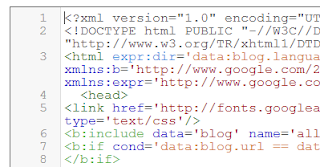




0 comments:
Post a Comment